
Home > Altstetten control center > Tools > Display elements in ILTIS
Display elements and functions in ILTIS
| This page describes display elements and functions in ILTIS, including crossing gates, turnouts, signals, and train routes. |
Display of crossing gates
On the ILTIS screen, gates at a grade crossing - a place where a road crosses the tracks - look as follows as they close and later open:
(Please wait for a moment while the animated image opens.)

Display options for turnouts and signals
The operator can choose to display - or not display - the current status of all turnouts, dwarf signals (Zwergsignale), and main signals (Hauptssignale).
Setting a signal to manual operation
The operator can also set a signal so that it must be opened manually each time by an operator after the path for a train has been reserved.
In this case, instead of showing as an empty (red or green) triangle, the signal turns into a solid red or green triangle. In each case, green means the signal is showing the appropriate "proceed" indication. The following image illustrates.
The following animation shows the four signal statuses in succession, each for about 10 seconds:
(Please wait for a moment while the animated image opens.)
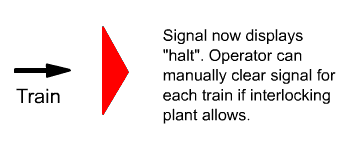
Colors of routes that have been cleared for trains
On the ILTIS display, cleared paths for inter-station trains are in green, whereas paths for intra-station switching moves are blue.
This site was originally assembled in March 2001. Comments are welcome.
Copyright © 2001-2005 George B. Raymond, Jr. Disclaimer

